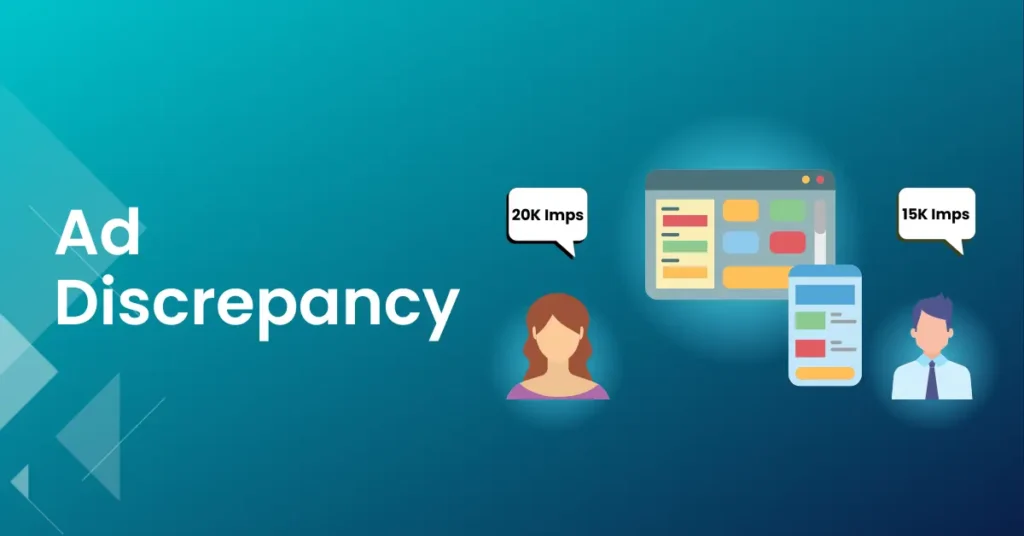How to use google lens?
First ensure whether the google photos application installed on your device has the latest version.otherwise update the application.
Then open the google photos application and select a image from your gallery.Then tap the google lens button,it will be redirected to a new window with all the details you need.
Then tap the option you need, from the list of options provided in your screen.
Similarly, you can use any of these searches using this Google lens application You can also see your actions on the ‘My Account’ page in your Google account. Similarly, you can clear your history and delete old things.
An joyful thing is that the google lens application is also available on both android and IOS platform currently.